Switch to Semble without stopping your practice
Break free from the legacy systems slowing you down. Start using Semble immediately while we safely transfer your data. It's easier than you think.
Access expert healthcare data migration experts with Semble.

Get up and running faster than you think
Start using Semble
from day one
You can start using Semble straight away while we handle your healthcare data transfer.

“It was fantastic. Around 52,000 patients were migrated from our previous system. Staff worried we might lose 20 years of data but everything was in the right place. I couldn’t find a fault, but if there was, help was just a call away.”
Stephanie Byrom
Director of Operations & Business Development
MUMS
Take advantage of premium onboarding
Don’t have time to set up Semble? Opt in for our premium onboarding service before your migration. We’ll handle the entire setup for you, so you can get started right away.

Transition with full support,
no data lock-in
We’re with you every step of the way. And unlike other healthcare data migration service providers, if you ever choose to move, your data is yours, free to export anytime.

Plan your switch in 3 steps:
Check timelines and export fees early with your existing provider.
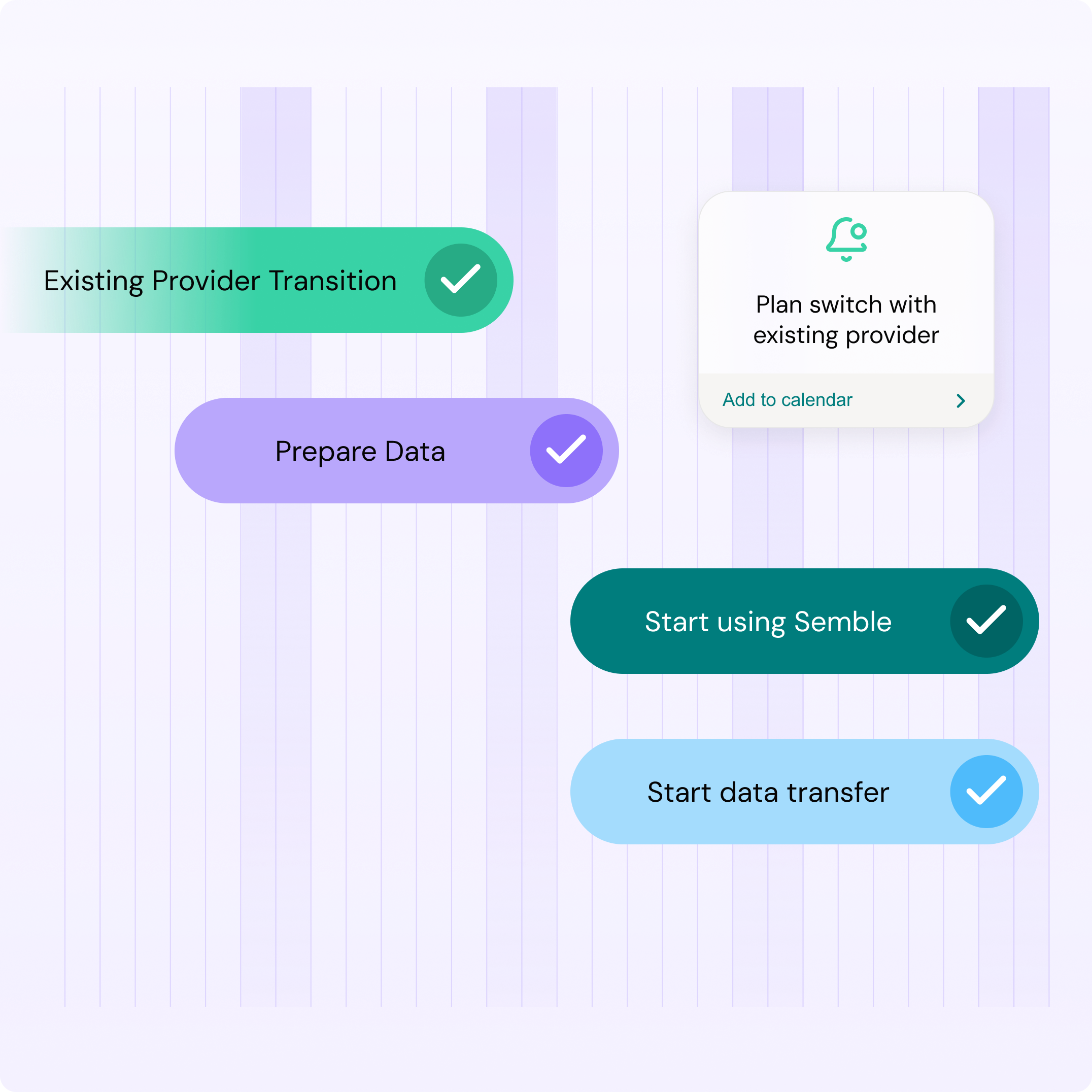
Our dedicated migration specialists will guide you through planning and scoping. We follow a proven process whilst giving you and your data personalised attention every step of the way.
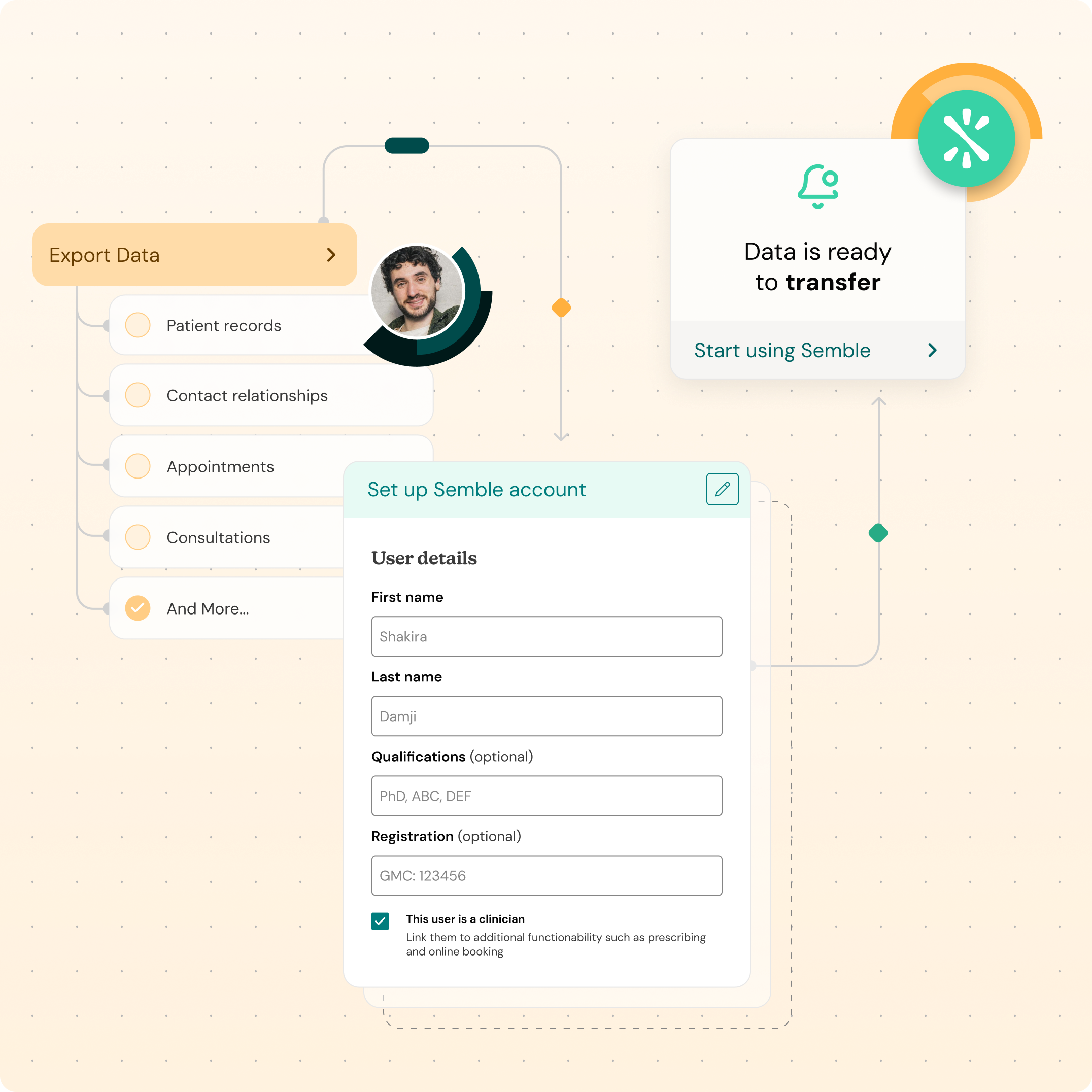
Export your data from your current provider. Once you have it, easily drop it into our system for our migration team to process.

Get back to what you do best: running your practice with everything in place.
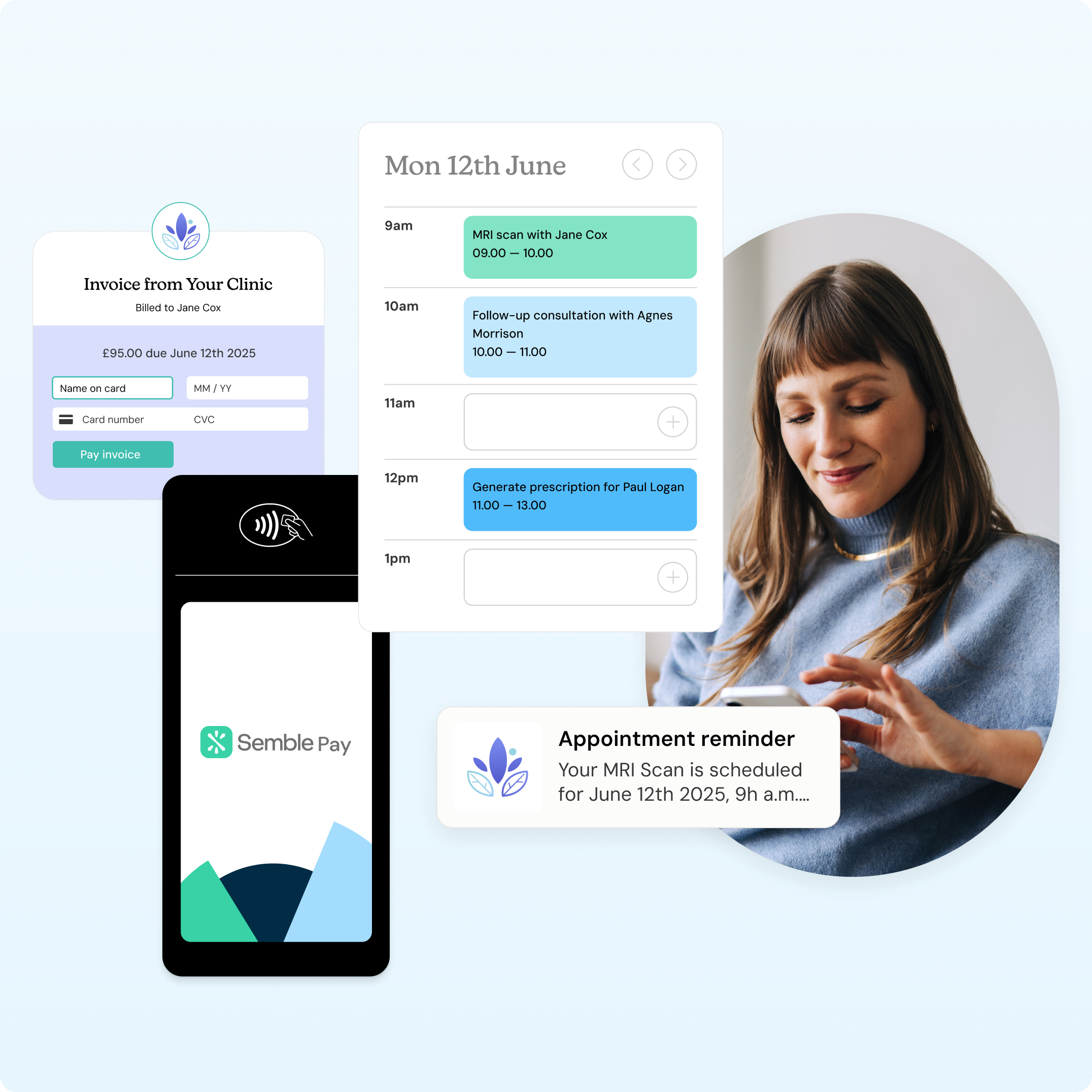
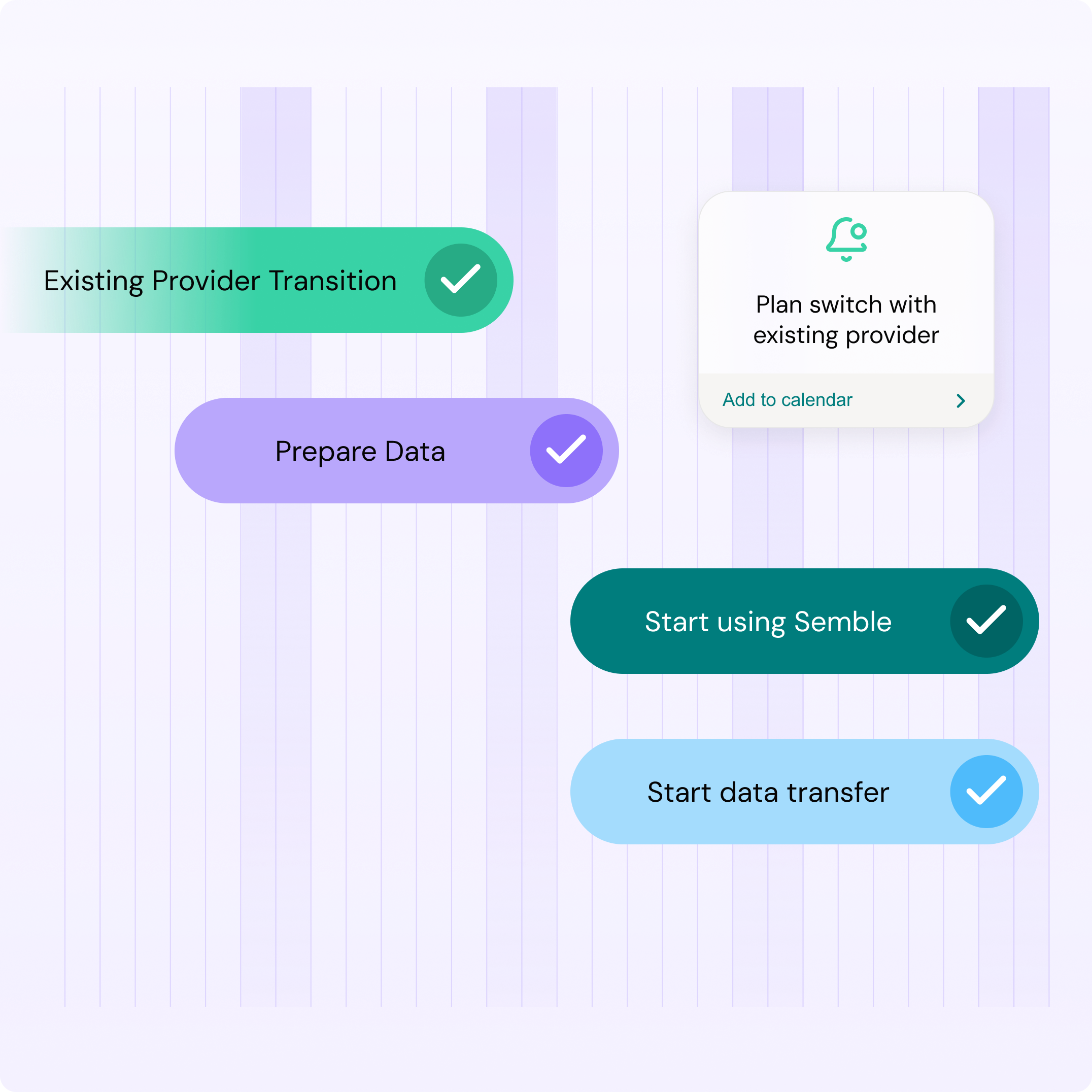
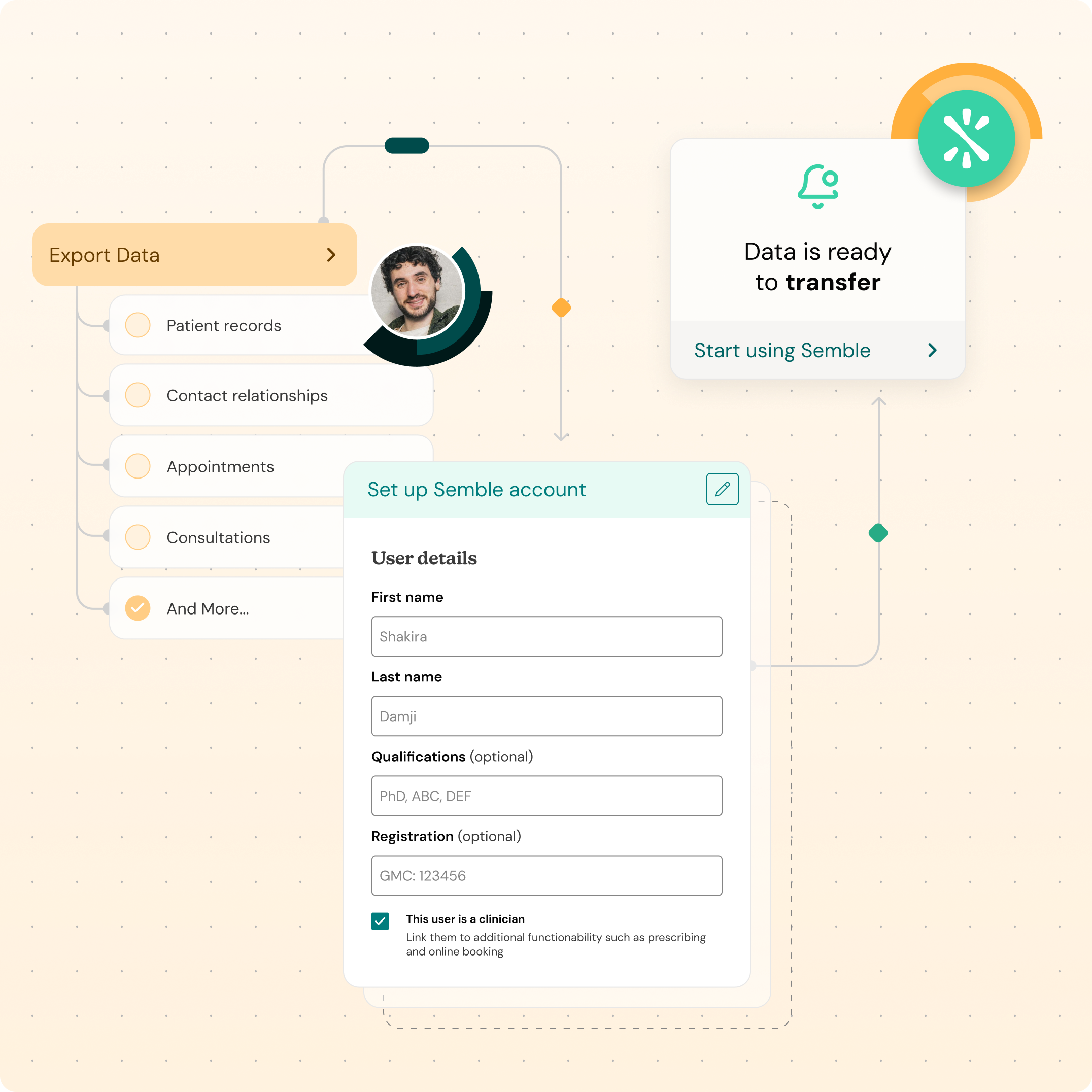

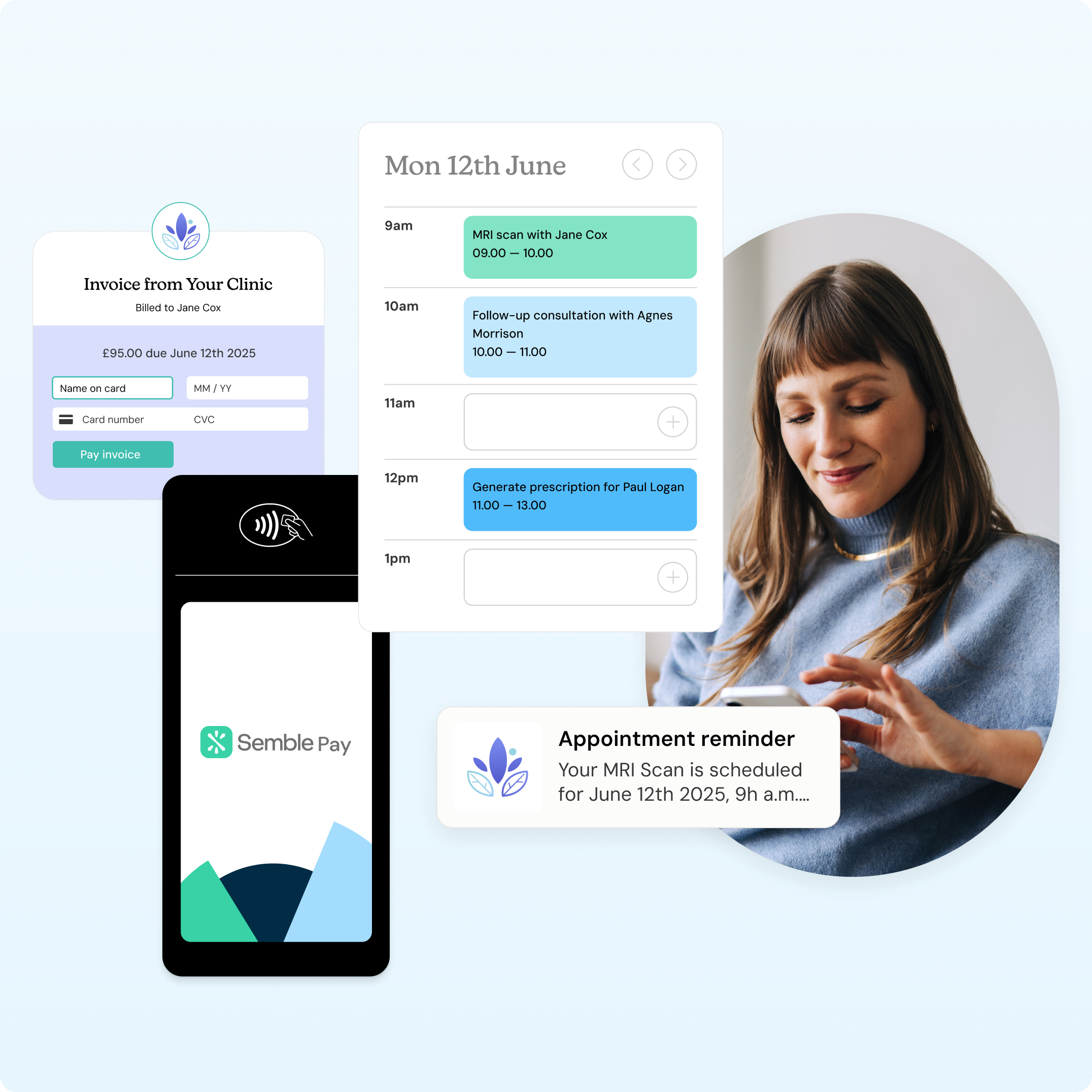
Learn how One Heart Clinic scaled their operations from 1 to 5 sites, using Semble as their growth infrastructure.
“Semble has saved us costs from using several platforms with varying licensing fees.”
Stephanie Becker,
Chief Commercial Officer
One Heart Clinic
Frequently asked questions
Our team will confirm exactly what's possible for you depending on your data migration in healthcare needs. We handle standard data such as patient records, appointments, invoices, consultations and prescriptions from over 70 systems. Some items like your old system configuration settings and records not linked to patients won't be migrated.
You can securely upload your exported data from your current provider to our migrations team via the ‘Data migrations’ tab in Semble. Our team will then process the data for you.
Visit our help centre for more information.





